
Vue complète
Articles similaires
Souris sans fil Bluetooth 5.1, silencieuse et fine, pour iPad, Mac, Android, tablette, ordinateur portable, smartphone
14,24€32,14€
Couleur : blanc






Style : Souris Bluetooth
Souris Bluetooth
Clavier Bluetooth
Quantité :
Rapport
Inclure la violation du droit d'auteurLivraison standard gratuite. Voir les détails
Estimé entre Wed, Nov 19 et Sun, Nov 23
Vous pouvez retourner le produit dans les 30 jours suivant sa réception. Voir les détails
Achetez en toute confiance
Garantie de remboursement
Récupérez l'article que vous avez commandé ou soyez remboursé. Apprendre encore plus
À propos de cet article
Issu de 4U
Le vendeur assume l'entière responsabilité de cette annonce.Numéro d'article: 31744185
Caractéristiques des articles
Caractéristiques
Autre
Axe
Autre
Clavier numérique
Non
Raccordement
Autre
Taille
100 mm-120 mm
Description de l'article par le vendeur
We will send any style you choose. Please don't choose the wrong one. If you don’t understand, you can consult customer service.
The wireless bluetooth keyboard and mouse set is light and portable, suitable for iPad/mobile phone/PC/notebook/notebook/tablet computer (mouse and keyboard need to be purchased separately)
Mouse and keyboard can use Bluetooth to connect to mobile phone to play games
Suitable for all mobile phone models, all IPADs, tablets
The 10in keyboard is more suitable for the size of the ipad mini (the keyboard and mouse each have a data cable to charge the keyboard or mouse, not to connect the keyboard and mouse. This product is a wireless device and does not require wiring. The connection method is in Shown in the post, please refer to)
FN+Q/W/E switch to the correct system you are using
1. FN+Q Android system
2. FN+W Windos system
3. FN+E IOS system
Hello everyone! Our first buyer received a package and said that she did not know how to connect the mouse to the ipad. This is the answer:
1. If using Bluetooth mouse and touch keyboard, the ipad system must be upgraded to IOS13 or above
2. After the upgrade, open Settings-Accessibility-Open Assistive Touch, and you can use the mouse
3. Bluetooth keyboard and mouse can be connected to ipad at the same time
The mouse has 2 modes: wireless mode and bluetooth mode
Bluetooth mode: (for iPad/mobile phone/PC/laptop/tablet)
1. Push the power switch to the end marked with the Bluetooth logo (you can see the light is red at this time)
2. Press the left and right buttons of the mouse and the middle scroll wheel for 5 seconds at the same time (you can see that the indicator light turns blue and flashes slowly)
3. Find and pair Bluetooth on your device
Product specifications
2.4g wireless mode: (applicable to computer or laptop)
how to use
(2.4G wireless mode): 1. Push the power switch to the end marked 2.4G (you can see the light is green at this time)
Remove the USB wireless receiver from the mouse and plug it into the computer or laptop. Can be used when the mouse shows a red light
Key words:
1. Bluetooth 3.0 standard interface
2. Effective operating distance: within 10 meters
3. Modulation method: GFSK
4. Working voltage: 3.0-4.2V
5. Working current: <2. 5mA
6. Standby current: <0.3mA
7. Sleep current: <40uA
8. Charging current: >200mA
9. Standby time: >100 days
10. Charging time: 3-4 hours
11. Lithium battery capacity: 200mA
12. Sustainable working time: 100 hours
13. Lithium battery life: 3 years
14. Button force: 80+ -10g
15. Button life: 5 million clicks
16. Working temperature: -10-+55 degreesm






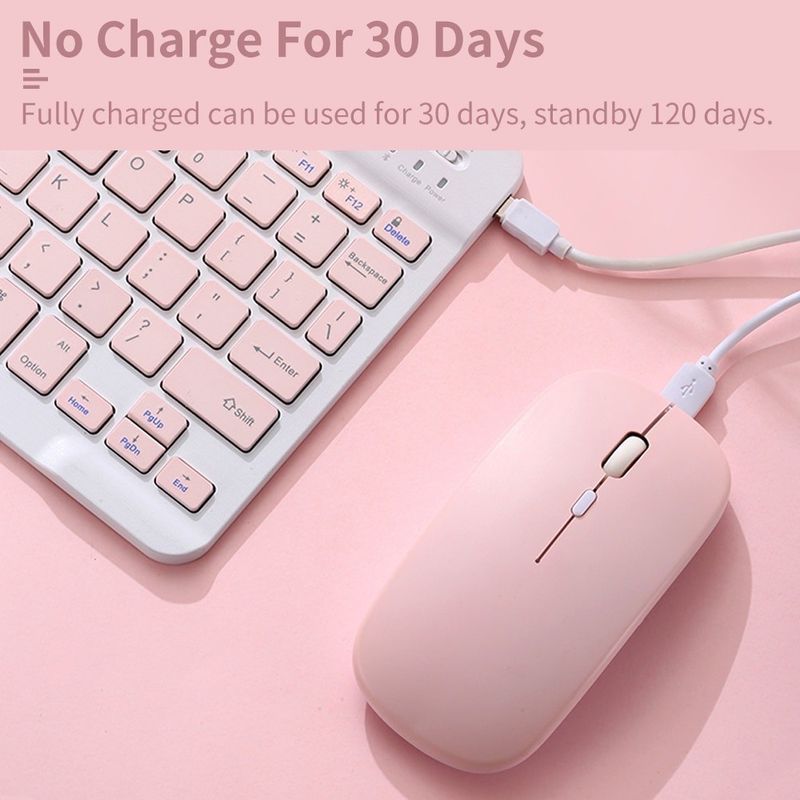
















 4.4 sur 5 sur la base de 7,646 avis
4.4 sur 5 sur la base de 7,646 avis