
Vue complète
Articles similaires
Montre pour enfants Bracelet intelligent pour étudiants Bracelet de mesure de mouvement pour enfants Réveil à vibrations Montre électronique LED
12,34€
| UGS | Prix | Quantité | |
|---|---|---|---|
 | bleuâtre | 12,34€ | |
 | Rose | 12,34€ | |
 | blanc | 12,34€ | |
 | violet | 12,34€ | |
 | légumes verts | 12,34€ | |
 | Noir | 12,34€ |
Rapport
Inclure la violation du droit d'auteurLivraison standard gratuite. Voir les détails
Estimé entre Mon, Dec 8 et Sat, Dec 13
Vous pouvez retourner le produit dans les 30 jours suivant sa réception. Voir les détails
Achetez en toute confiance
Garantie de remboursement
Récupérez l'article que vous avez commandé ou soyez remboursé. Apprendre encore plus
À propos de cet article
Issu de Playspice Happy
Le vendeur assume l'entière responsabilité de cette annonce.Numéro d'article: 26138848
Caractéristiques des articles
point 1
Montre pour enfant
Description de l'article par le vendeur
T5S Instructions
● Watch the time/date: in standby state, tap [Down button] to display the time, display the date after 5 seconds to view the number of steps: In standby state, press [down button] twice to display the number of steps, in the state of display the number of steps, hold down the button for 3 seconds to clear the step count data
● Viewing distance: In standby state, press [down button] 3 times consecutively to display the number of miles of the day's movement
● Check calories: In the standby state, press [down button] 4 times to display the calories consumed during the day's exercise
● Check the alarm clock: In the standby state, press [Down button] five times to display the current alarm switch status
● Check the remaining power: in the standby state, hold down the [down button] for 3 seconds to display the remaining power, when the power is less than 10%, the remaining power will be displayed after looking at the time/date, reminding the need to charge
● Enter the timing state: In the standby state, tap [Down button] to display the time, then press [down button] for 3 seconds to display "0", then tap [Down button] to enter the timing, the timing range is 1 second ~59 minutes 59 seconds, during the timing, you can tap the button to pause/continue the timing, and press [down button] for 3 seconds to exit the timing.
● Set time: In standby state, tap [Down button] once to display the time, then hold down [Up button] for 3 seconds, you can enter the setting mode, at this time, "hour" starts to flash, tap [Down button] to increase the hour number, or tap [up button] to reduce the hour number, after the hour is set, hold down [up button] for 3 seconds, then "minute" starts to flash. Tap [Down button] to increase the number of minutes, so set the month/day/year /12/24 hours
● Set the alarm: In the standby state, press [Down button] 5 times to switch to the alarm screen, and then long press [Down button] to turn on/off the alarm clock (display OF indicates the alarm is off, display time indicates the alarm is on). After starting the alarm, hold down the [up] key for 3 seconds to enter the alarm setting mode. At this time, Hour starts to flash. Tap the key to adjust it, or hold down the [Up] key to change the minute setting of the alarm.

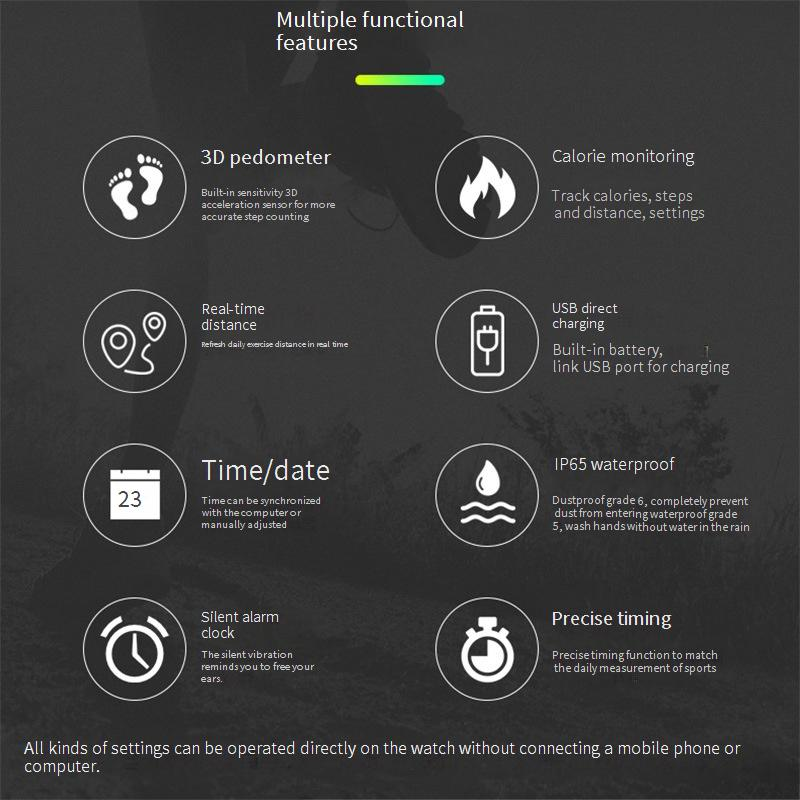






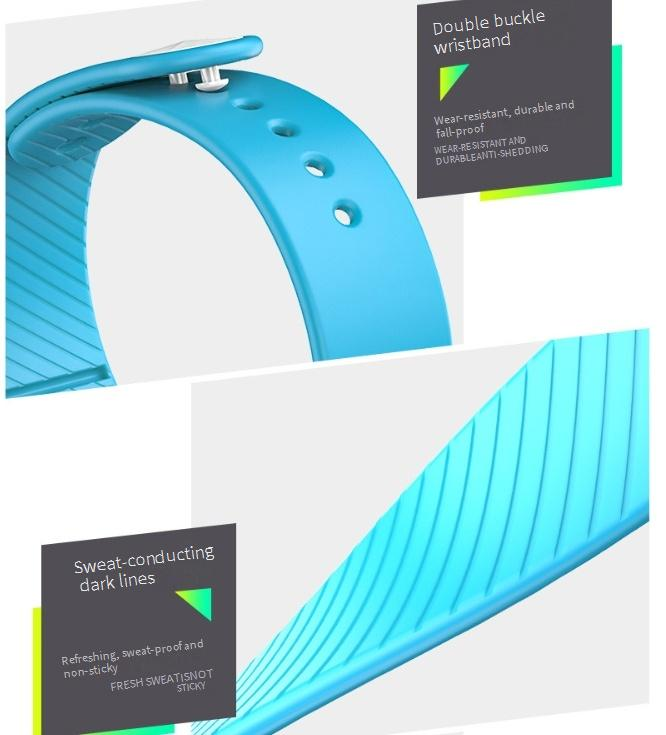

Recherches associées
bracelet de suivi du sommeilbracelet de santéBracelet de suivi d'activité sans écranBracelet avec moniteur de fréquence cardiaquebracelet réveil de sommeilbracelet médical pour la santé mentalebracelet de suivi de santébracelet podomètrebracelet connecté de suivi d'activité physiquebracelet connecté de fitnessBracelet compteur de calories et de pasbracelet de fitness étanchetraqueur d'activité physique qui ressemble à un braceletBracelet pour la santébracelet connecté traqueur d'activité physique





 4.4 sur 5 sur la base de 7,646 avis
4.4 sur 5 sur la base de 7,646 avis