
Vue complète
Articles similaires
Bouton mécanique LinYuvo Switch Joy Con avec support adhésif, lumières colorées, fonction RO, jeu Bluetooth
56,24€93,49€
Couleur du produit : Gris blanc




Quantité :
Rapport
Inclure la violation du droit d'auteurLivraison standard gratuite. Voir les détails
Estimé entre Mon, Feb 16 et Fri, Feb 20
Vous pouvez retourner le produit dans les 30 jours suivant sa réception. Voir les détails
Achetez en toute confiance
Garantie de remboursement
Récupérez l'article que vous avez commandé ou soyez remboursé. Apprendre encore plus
À propos de cet article
Issu de Beauty Makeup 8
Le vendeur assume l'entière responsabilité de cette annonce.Numéro d'article: 32433909
Caractéristiques des articles
Type de connecteur
Aucun, prise ue, prise américaine
Attributs de la batterie
Batterie non rechargeable
Description de l'article par le vendeur
1. The handle comes with a one key continuous transmission function and three adjustable speeds;
2. The controller is equipped with a back button to achieve mapping and ro functions;
3. The handle comes with adjustable colorful RGB lighting effects, 8 colors of LED lights, 4 different lighting modes, and 4 adjustable brighess levels;
4. Equipped with one click wake-up function for the host;
5. Upgrade the metal joystick;
6. Adjustable vibration dual motors;
7. The handle comes with 10 mechanical buttons for a better tactile experience;
ro
Long press the right M button without releasing it, enter the button you want to edit up to 20 steps. After releasing the right M button, there will be a vibration prompt on the handle. Pressing the MR button again will trigger the ro button;
Long press the left M button without releasing it, enter the button you want to edit up to 20 steps. After releasing the left M button, there will be a vibration prompt on the handle. Pressing the ML button again will trigger the ro button.
The editable keys for ros are A, B, X, Y, L1, R1, L2, R2, L3, R3,+, -, cross keys, and two joysticks which can be used as combos in games.
Mapping function
Long press the right M button without releasing it, enter the single button you want to map. After releasing the right M button, there will be a vibration prompt on the handle. Pressing the MR button again will trigger the mapping button;
Long press the left M button without releasing it, enter the single button you want to map. After releasing the left M button, there will be a vibration prompt on the handle. Pressing the ML button again will trigger the mapping button.
The editable keys for mapping are A, B, X, Y, L1, R1, L2, R2, L3, R3,+, -, and cross keys.
Note: 1. The left M key only sets programmable keys for the left joystick;
The right M key only sets programmable keys for the right joystick.
2. Equipped with memory function;
3. Long press or short press the programming keys left M/right M to clear the ro and mapping functions of ML/MR without the need for task actions. After releasing the hand, there will be a vibration prompt.







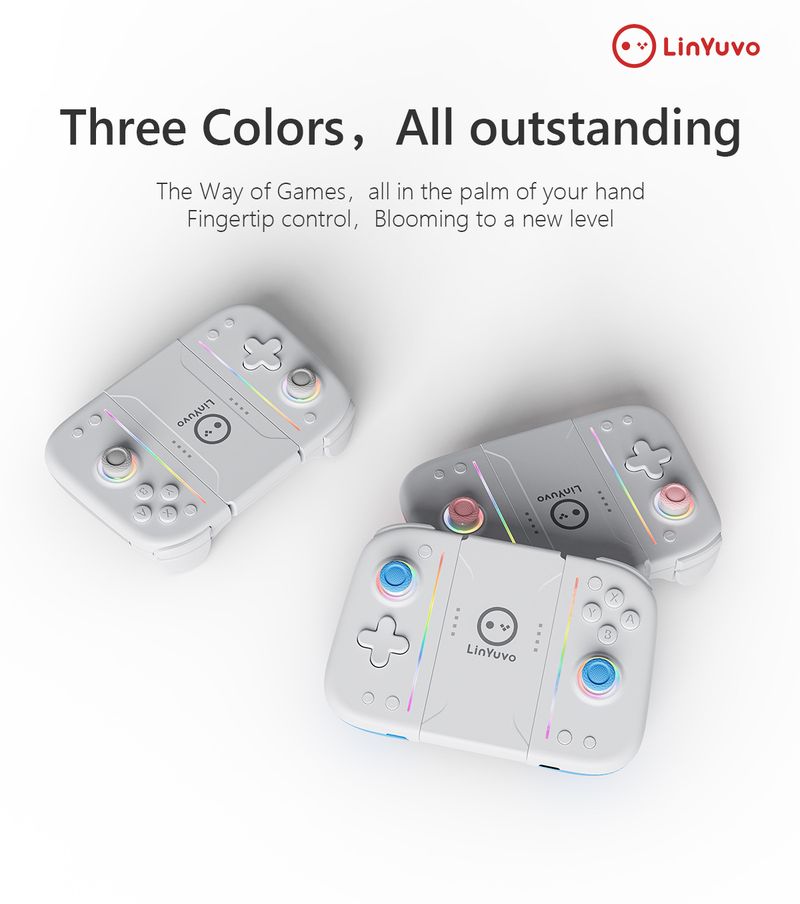
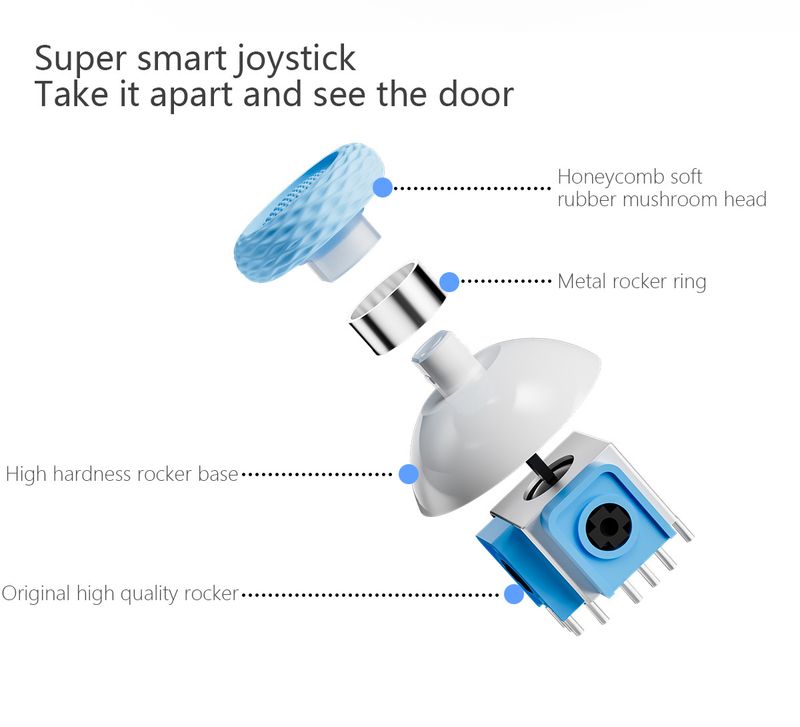

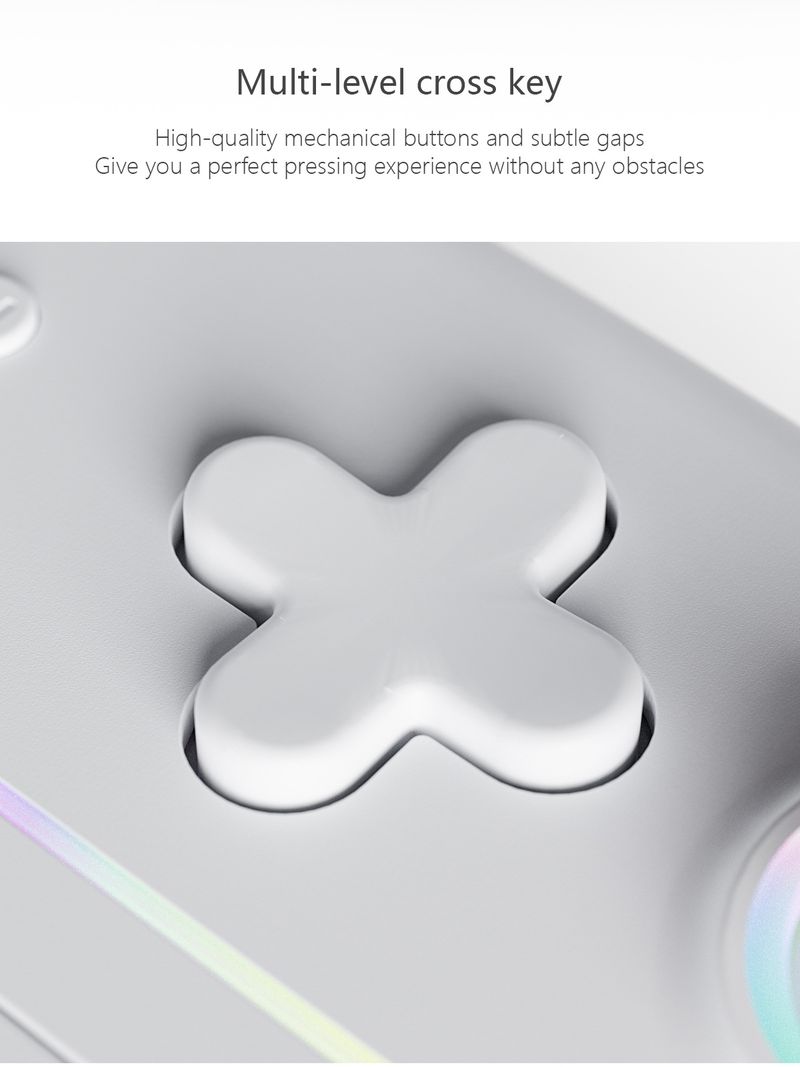













 4.4 sur 5 sur la base de 9,249 avis
4.4 sur 5 sur la base de 9,249 avis